Payload tab
The Payload tab of the Flow Visualizer reconstructs the TCP data without the header information. It keeps track of TCP sequence numbers, reassembling out-of-sequence and retransmitted packets. Text protocols such as POP3, SMTP, and HTTP can be read as text, while non-text characters are converted to dots.
The toolbar for and allow you to show or hide client/server data in the Payload tab.
TIP: If you mouse over a character, a data tip appears identifying which packet contains the displayed data.
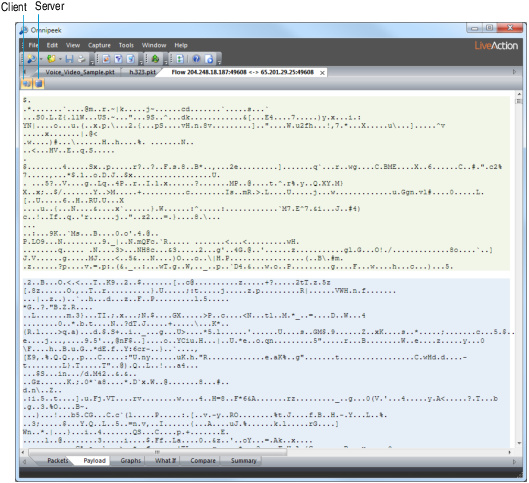
TIP: You can use the Find dialog to search through the reassembled payload. To display the Find dialog, on the menu, click .
You can set background colors for client and server data in the Flow Visualizer Options dialog (see Flow Visualizer options dialog), or on the menu, click , and then select (see Setting client/server colors).
Missing or sliced data
The Payload tab keeps track of TCP sequence numbers, allowing it to report missing, repeated, out-of-sequence, and sliced data. It shows missing and sliced data with […### bytes missing…] or […### bytes sliced…]. If only a few bytes are missing or sliced, this message is truncated to [] with one dot for each missing byte.
Sliced and missing data appears with a faded background color. Missing (but not sliced) data appears in grey text. Repeated data appears in red.
Saving payload data
Right-click in the Payload tab and choose or to create a text file with all of the binary data for that side of the conversation.